
Managing your social media presence in the professional world can be challenging. Take a moment to see how to set yourself up for future success!
Social media can be one of your biggest networking tools, however it can often feel like an obstacle course. In today’s technology-driven age, it is common for future or current employers to look you up on various forms of social media to see how your extracurricular interests and activities relate to your professional life. As people are increasingly using social media platforms for both personal and professional reasons, it is in your best interest to navigate your own social media to make sure you’re maintaining a professional online appearance.
1. Privacy Settings are Your Friend!
Let’s be honest, keeping your personal interests and your professional image totally separate on social media can be incredibly difficult. Thankfully, companies like Facebook are taking initiative to allow their users to maintain this separation without having to edit and censor what they put online. If you haven’t familiarized yourself with Facebook’s privacy options, now is a good time to start; by taking a look at your settings, you can easily manage your public and private posts.
Each time you post a status or share a post, you have the option of selecting exactly who you want to share it with. “Public” viewing options will allow anyone who accesses your Facebook page to see all the content you’ve posted. For professionals, it’s probably a good idea to set your default posting settings to “Friends Only“. This way you can still share your interests and opinions with your friends without broadcasting them to the entire world.
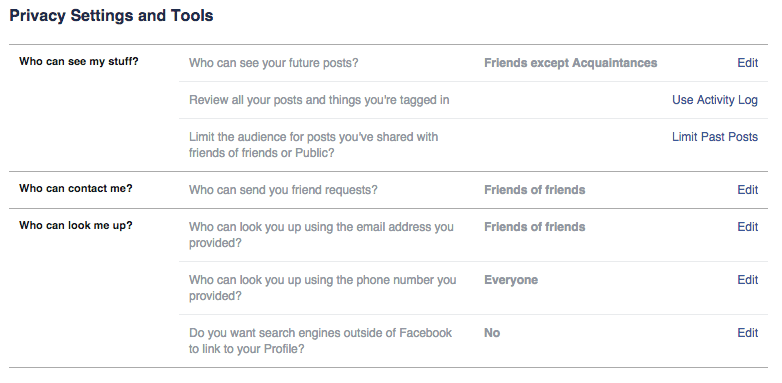
You can further refine this option by setting and selecting your “Restricted” connections, and this is a great idea for those who have made friends at the workplace who are looking to connect on Facebook. By adding connections to your list of “Restricted” friends, they will only be able to see a limited version of your profile, and only the posts you decide to make Public. Used together carefully, these features will allow you to regulate which of your connections are viewing your personal information, posts, and interests, and which of them see only what you allow them to see.
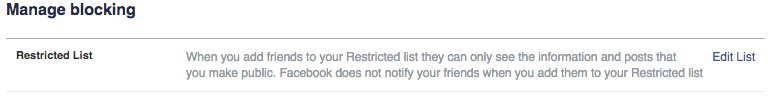
From your settings, you can also request that Facebook hide your profile from public searches, placing the power squarely in your hands when it comes to adding friends of associates to your contact list.
2. Don’t Be Afraid of LinkedIn or Managing Separate Accounts
Telling your professional contacts that you do not use Facebook and prefer to use LinkedIn won’t surprise anyone. There is a large community of professionals who have sworn off Facebook in favour of LinkedIn, and you can covertly join their ranks. Adding your professional contacts exclusively to LinkedIn will ensure you maintain your professional image without having to censor yourself on a more personal platform.
LinkedIn allows for messages to be sent and accessed easily through the web and their mobile app, so you stand little chance of missing out on important, work-related notices. LinkedIn also enables you to share timely, work-related content with your coworkers.
Additionally, it may be worth your time (depending on your line of work and your industry) to manage separate Twitter, Instagram, or Google+ accounts. Many mobile apps have functions where you can switch easily from one profile to another, and all of these platforms have privacy settings similar (or even identical) to Facebook’s. These settings will ensure that anyone looking to favourite or follow you will require your approval before they have access to your information.
3. Make Networking Events Easier with the Help of Apps
The FullContact Card Reader application is incredibly useful for professionals who regularly attend networking events and is available for iPhone and Android-based mobile users. With a simple scan of a business card, you can add your contact information to your personal phone contacts, LinkedIn, SalesForce, and over 250 other applications at your discretion. You can add your contacts to whatever social media platforms you like while still remaining in full contact with your network and still managing your privacy.
4. Amp Up Your Professional Profiles
It’s sometimes useful to make your professional social media a more enticing alternative for outside parties to browse than your personal accounts. To that end, make sure your professional accounts are actively used and full of current, high-quality information. Share posts that you think your network will enjoy and find useful and personable. Updating your professional accounts simultaneously through programs like “HootSuite” or “TweetDeck” will assist you in efficiently managing the amount of time you spend on social media.
5. The Ultimate Job Search Tool
Online resumes are already an established concept, but interactive resumes, containing your attached contact information, messaging capabilities, and shared knowledge, are still an emerging practice for most job seekers.
Updating your LinkedIn regularly will ensure that potential employers are finding the most up-to-date, positive, and important information needed to reach out to you as a potential candidate. More and more job seekers are relying on their LinkedIn profiles to act as a de facto resume, just as employers are using the world of social media to read up and analyze their potential new employees. Use this to your advantage. Allow them to see whatever you believe is best to give you a leg up over your competition.
Ultimately, what employers and contacts see of your personal and professional social media platforms is completely up to you, and it only takes a few moments of configuring your preferences and setting up additional accounts to leave you confident in your social media presence. Keeping things manageable in the digital age has proven time and time again to be the key to success.
More than ever before, employees are finding themselves under heavy scrutiny based on what they post and say online. Don’t become a statistic! Today, spend a few minutes paying attention to what you’re sharing online. Your future self will thank you!
For more great content about employment, follow us on LinkedIn. Click Here!